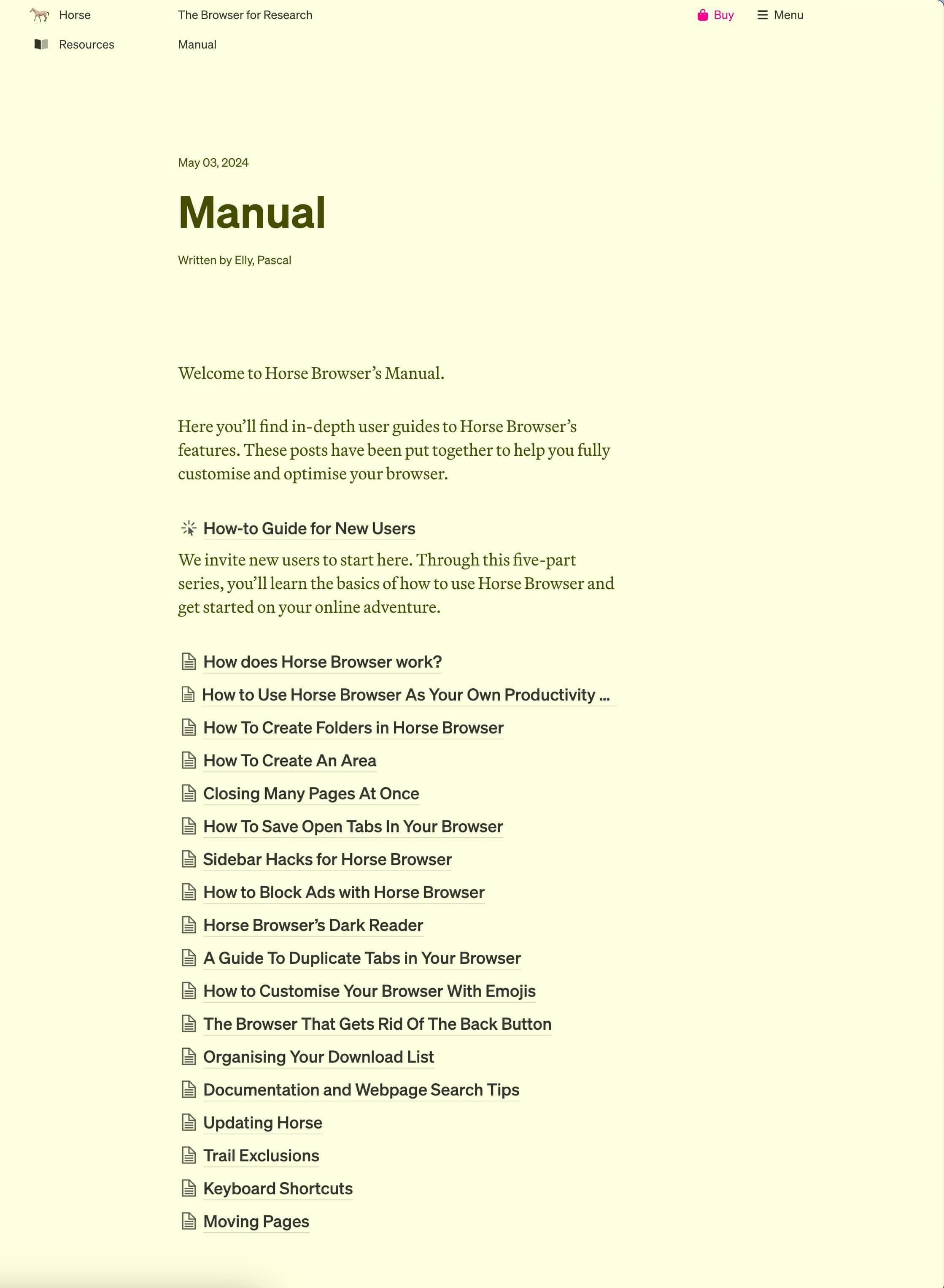Horse Browser
Feeling Overwhelmed by Normal Browsers?
Browse naturally with Horse, the browser designed for ADHD minds that think in Trails®, not Tabs. Explore every tangent and follow your curiosity, your path back is always visible.
Features
Think in Trails®
Browse the way your mind works - follow tangents and connections without losing your original thread of thought.
Reduce Mental Load
Stop holding your research in working memory. Let the browser track your journey so you can focus on thinking.
Trust Your Process
Embrace how you naturally explore ideas. Non-linear thinking becomes a superpower, not something to fight.
Press quotes
Digital Trends Logo
I tried a web browser without tabs, bookmarks, or navigation – and loved it.
Used by journalists at
Used by students at
Used by employees at
Horse Browser has been my daily driver *almost* since the day I downloaded it. As someone who loves outlines, trails immediately clicked with me and became incredibly useful to keep my browsing organized and track things in a way that feels less overwhelming than traditional tabs.
The Problem
Normal Browsers aren't built for neurodivergent minds.
Do you blame yourself for bad browsing habits? You're not alone. Traditional browsers force linear thinking when neurodivergent minds naturally explore in webs of connection. Fighting your brain's way of working is exhausting.
Tab Anxiety
You collect tabs like breadcrumbs but can't find your way back. Every new tab increases anxiety about losing your train of thought.
Fighting Your Nature
Traditional browsers punish curiosity and tangential thinking - the very strengths of ADHD minds. You're forced to work against your brain.
Lost Threads
Your brilliant connections and insights disappear into the tab void. You waste mental energy trying to retrace thoughts instead of building on them.
Research is usually a blizzard of clicking 'back' to find the last sane link. But I have not clicked 'back' in a long time with Horse Browser. This feature alone is enough to migrate all my research to Horse Browser.
Work with your brain
Say goodbye to Tab Hell and organise your internet with Trails®.
Horse Browser works with your brain, not against it. Trails® map your natural thought patterns as you browse. Each connection, tangent, and brilliant idea gets captured in a visual web that mirrors how your mind actually thinks.
No more losing your train of thought in tab chaos.
Watch your ideas branch and grow. Collapse tangents when you need focus, expand them when you're ready to explore.
Turn your wandering mind into your greatest strength.
Follow every idea
Follow your curiosity down rabbit holes without losing the main thread. Every tangent gets mapped, so when you come back, you can easily pick back up what you were originally doing.
Information Processing
After opening a whole bunch of Trails, you can close and prune what you don't want to keep, boiling it down to the most important information.
Executive Function
Externalize your working memory. Nothing just disappears, until you choose to delete it. Pages stay visible as reminders by default.
Focus Management
You can throw everything you don't currently need in one place, and hide it away until you're ready to deal with it, like a tidy desk.
Interest Tracking
Keep all your fascinating finds in one place. No more losing that perfect article you meant to read when you had time.
Decision Support
Compare options without forgetting what you've already seen. Your research stays visible instead of disappearing into mental fog.
Horse Browser is the way to solve the 'too many tabs' problem. Separate the trees and you get rid of the tab mess.
Complete your tasks
Whip your pages up into the perfect productivity system.
Horse Browser makes your pages work harder. Build lists, organisers and filing systems with clever names and emojis that serve your workflow, delight your weird brain - and push you towards action that needs to happen
Your bookmarks are already dead.
Long live Trails®
Organise any topic
Sort your pages for any complex topic with Trails. Break off into Side Trails to follow any sub-topic or a new line of thought.
Create lists
Personalise Trails as lists - with names and emojis to indicate topics and priority - then add any pages that require action.
Switch study topics
Fold your documents and pages away in a click and open another project - so you can switch topics in seconds.
Use Trails® as reminders
Create Trails for places or weekdays and add any pages, tasks or projects that require urgent attention.
Manage references
Tuck hundreds of references away and find them again in seconds - with the fastest organisation system ever seen in a browser.
Modern browsers can't handle your curiosity - but Horse Browser can. Horse Browser turns *how* you browse—clicking links and going deeper and deeper on topics—into a logical sidebar.
Organise your world
Make your own internet – where anything can happen.
Horse Browser is your corner of the internet. Decorate your Trails with cute emojis and build a zen garden with manicured pages that would make Marie Kondo proud.
Or transform your pages into a radical manifesto; a digital bullet journal that's loaded with ideas and designs that will change the world - and actually get finished.
Or transform your pages into a radical manifesto; a digital bullet journal that's loaded with ideas and designs that will change the world - and actually get finished.
Whatever you build will reload perfectly - no matter how many times you reload Horse Browser.
So build something that matters.
Designers
Work faster with customisable workflows for your web apps, projects and tools - and emojis to organise your Trails.
Developers
Switch between documents, dashboards and tools with an organisation system that suits your choice of hierarchy.
Researchers
Build one organisation system for everything. Use Horse as an outliner for your research - stay focused with no need to switch between tabs and bookmarks.
Journalists
Organise your interviews, research and articles for each story in Trails - so you can find anything you need in seconds.
Shoppers
Hunt down the perfect present with items across countless stores sorted by friends, family members or events.
ADHDers
We built Horse Browser for you. Take on the world with a distraction-free internet browser - where it's easier to stay focused.
I have tested Horse Browser quite thoroughly and I love the hierarchical tab feature! – It is soooo much better implemented than all the extensions for Firefox or Chrome.