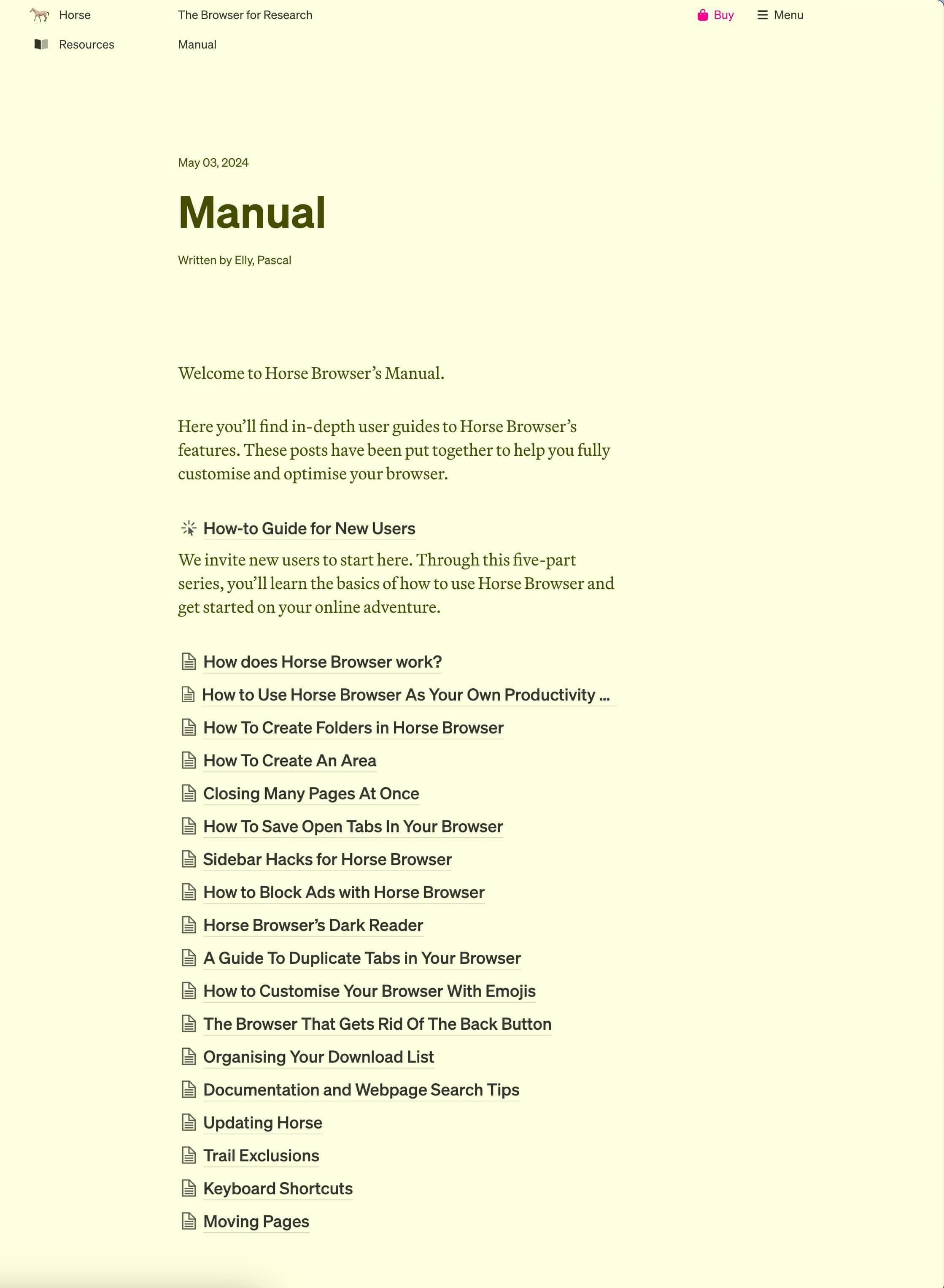I realized that my browser habits didn't complement my life. I collect tabs like a hoarder when researching or trying to figure something out, amassing 37 tabs before I start to feel like my browser page is more of a trap door to forgotten, unfinished thoughts. I'd click on the tab I thought was relevant, only to get frustrated that it wasn't, frantically stress-searching for the one tab I had based an entire train of thought on. Sadly, most of the time I end up not being able to find the tab I want and give up, abandoning hours of a thought process contained within that tab, forcing me to restart the whole trail all over again.
That's life with ADHD. Every tab is a possibility. Every new link, a distraction dressed up like a breakthrough. Traditional browsers feel like they were designed for someone else's brain. Someone whose thoughts don't disappear the moment their eyes leave the computer screen.
Then I was introduced to Horse.
Horse Browser lets me browse the way that comes naturally to me: all over the place, scattered, with all my half-finished and potential thoughts perfectly laid out behind me. It's genius, a veritable breadcrumb trail outlining and documenting the process and pathway I took to get to each thought and idea. It's a map of my thoughts, rather than a chaotic horizontal line of disorganization. I can click a link from an article and it branches. Want to go deeper from there? Boom, another branch. It actually reflects how I think: in glorious, architectural, mapped chaos.
Horse took away the mental load of researching and browsing the internet, the need to remember where I opened that tab, or where I saw that quote. Even better, I can go off on tangents and flights of fancy without getting lost. I can spread my ADHD wings and fly.
A Shift in Perspective
It's odd how much of a spotlight Horse has put on my relationship with myself. I got used to chastising myself for getting off task, as though curiosity was a bad thing, a failure to "stay on track." But with Horse, my brain's way of being isn't something to correct; it's something the browser quietly supports. It acknowledges and embraces my lived experience, that thinking isn't always linear, and that sometimes, the journey is the point.
I find that Horse isn't about productivity hacks or pandering to the neurodivergent crowd. It's about trust, for me. Horse allowed me to trust my thoughts and direction again. To know that I can explore without losing myself. I no longer need to keep random tabs "just in case."
Externalizing Executive Function
This is what psychologists call "externalizing executive function": building systems outside the brain that reduce pressure on memory and working focus. A timer on your phone. A checklist on the wall. Horse Browser serves as a digital version of that support, holding the thread of your thoughts while you follow them.
I still use other ADHD tools alongside Horse, like pomodoros for time management. But once I begin research, when I need to follow links, track sources, and map out ideas, timers alone can't hold the structure for me. Horse Browser does.
What surprised me most was the emotional shift. I didn't realize how much tension I carried while working online, the anxiety of losing a key insight, the frustration of not being able to retrace a thought. Horse Browser defuses that tension. It brings stability to a process that often feels fragile.
A Tool for Real People
I now recommend it to many of my clients, particularly those in university settings or working on large projects. One client told me that Horse "made their thinking visible." Another said it helped them stop opening duplicate tabs out of panic, because they knew everything they'd done was still there.
I never thought a browser would be so emotional for me, but it is. It's calming. It reduces the high-stakes nature of my researching and learning process, because it works with my brain and the way I think. Horse Browser doesn't just support how I work, it supports why I work the way I do. And that makes all the difference.