Getting Started
April 10, 2024
Learn how to use Horse Browser. Tips on using the Trails navigation feature and organizing your online research for beginner users.
269 words by Eleanor McKeown
April 10, 2024
Learn how to use Horse Browser. Tips on using the Trails navigation feature and organizing your online research for beginner users.
269 words by Eleanor McKeown
The browser designed for ADHD minds and research workflows. Organize your browsing with Trails® and stay focused on what matters.
Stay connected with updates, participate in discussions, and help shape the future of Horse Browser through our community channels.
You don't need a todo list, or a notes app. Your browser can do these things. But it should be more integrated than simply loading a website. This is where Horse Browser comes in, with built-in productivity features that make your browser a powerful tool.
Access our comprehensive knowledge base, user manual, affiliate program details, and learn more about the team behind Horse Browser.
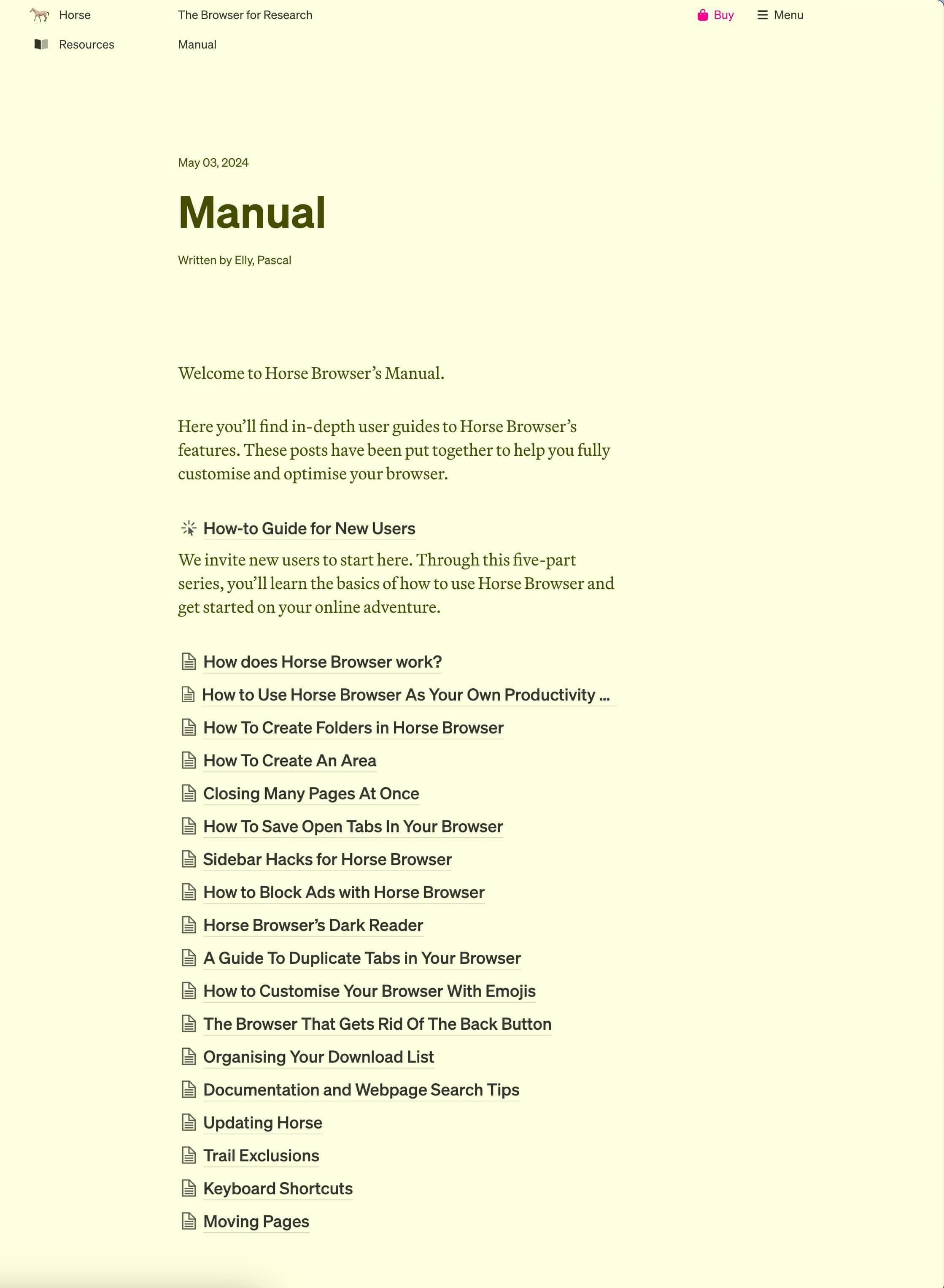
Access your account, manage billing, and find answers to frequently asked questions about Horse Browser.
