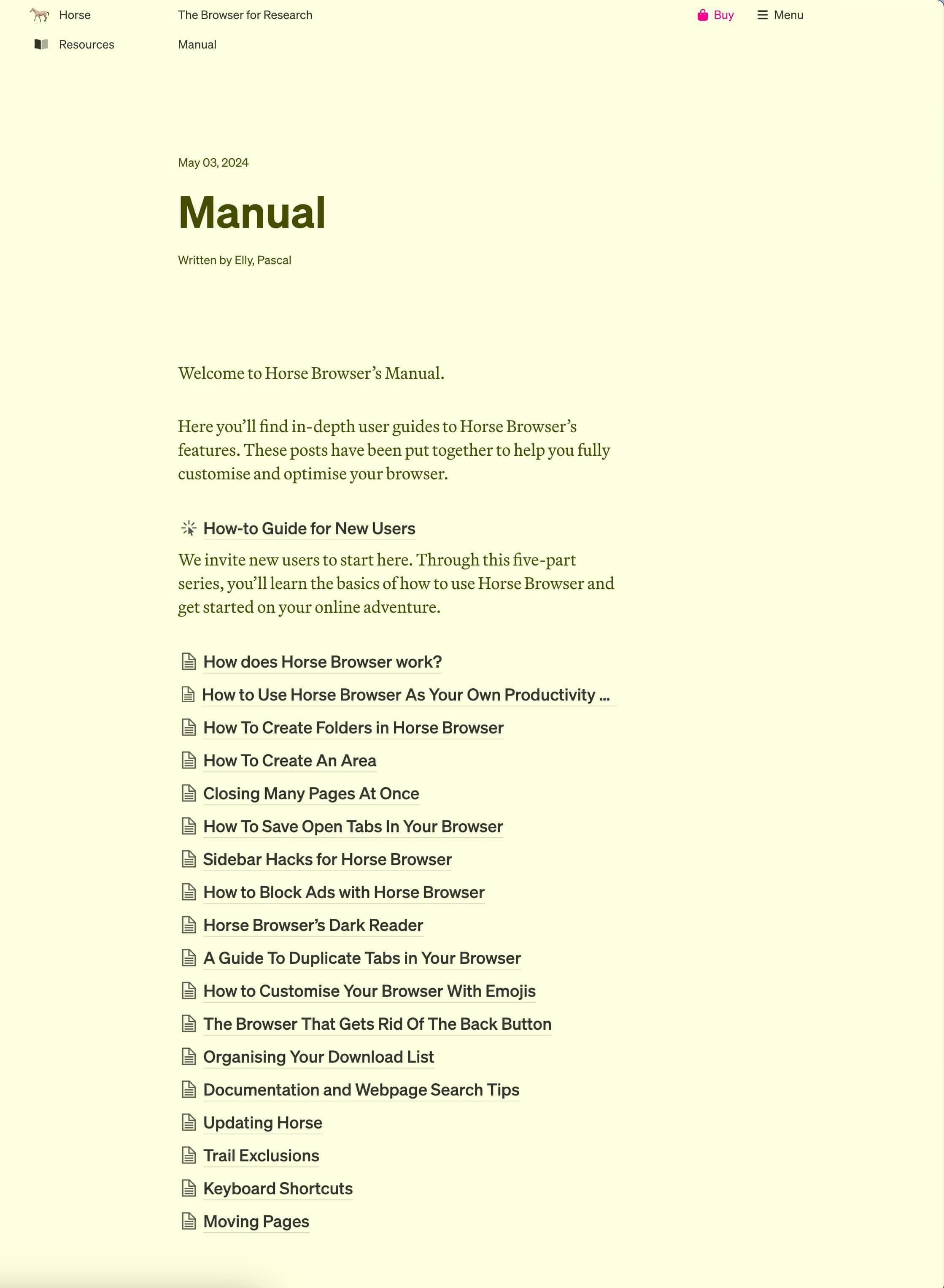Hey everyone, Pascal Pixel here, the creator of
Horse Browser. Recently, I had a “eureka” moment when I finally learned how to use Ahrefs for SEO—after avoiding it for two years. The first promising keyword that popped up was “Leaf Browser.” Naturally, I googled it, and discovered
it’s a Google Chrome Extension with a surprisingly strong user base, despite being
inactive on GitHub since 2018.
What is Leaf Browser?
Leaf Browser is a Chrome extension designed to enhance tab management, a crucial need for many users. It’s popular, particularly among students, and provides a multi-layered tab structure, color-coded tabs, and more. Interestingly, it seems to be a precursor to what we’re doing with Horse Browser, though with some limitations in features like tab sorting and automatic tab opening.
Leaf Browser’s Continued Popularity:
While Leaf Browser hasn’t been updated since 2018, it remains popular because it fills a specific niche: improving tab management in Chrome. Despite being blocked on many school Chromebooks (likely due to arbitrary filtering policies), students still find ways to use it, proving that there’s a strong demand for better tab management tools.
Leaf Browser vs. Horse Browser: A Feature Evolution
Here’s how some of Leaf Browser’s key features have evolved in Horse Browser:
1. Tab Layers to Trails®
Leaf Browser: Utilizes multi-layered tabs that can be color-coded for better organization.
Horse Browser: Takes this concept further with Trails®, a dynamic feature where each link opens in a child tab. Trails can be nested, collapsed, renamed, and even reorganized, giving users unprecedented control over their browsing sessions .
2. Color-Coded Tabs to Customizable Trails® Icons
Leaf Browser: Allows users to color-code tabs to visually distinguish different tasks or topics.
Horse Browser: Advances this idea by allowing users to assign custom icons or emojis to Trails®, making it easier to identify and manage different projects at a glance .
3. Sidebar for Quick Access to Tabs
Leaf Browser: Features a sidebar for quick access to tabs, offering a simpler way to navigate through multiple tabs.
Horse Browser: Improves on this with a collapsible sidebar that not only offers quick access to Trails®, but also includes integrated notes and a drag-and-drop interface for organizing tabs .
4. Tab Management vs. Integrated Productivity Tools
Leaf Browser: Focuses mainly on managing tabs within the Chrome environment.
Horse Browser: Expands the scope to include in-built productivity tools, like note-taking, a native password manager, ad blocking, and dark reader mode, all designed to streamline the research and browsing process. There’s even the ability to export links to other productivity tools, such as Notion.
5. Resource Management
Leaf Browser: Includes a feature to “turn off” tabs to save memory and CPU usage.
Horse Browser: Incorporates similar resource management techniques so you can keep as many pages open as you like, without overloading your computer’s memory and CPU usage. All your pages are saved and readily accessible when you re-open your browser but won’t affect your computer’s speed.
Leaf Browser laid the groundwork by addressing the basic need for improved tab management in Chrome. Horse Browser takes these concepts and builds upon them to create a more integrated, feature-rich browsing experience. If you’re a fan of Leaf Browser, you’ll likely find that Horse Browser offers everything you loved about Leaf, plus much more. So why not
give it a try? You might find it’s the browsing tool you’ve been waiting for.